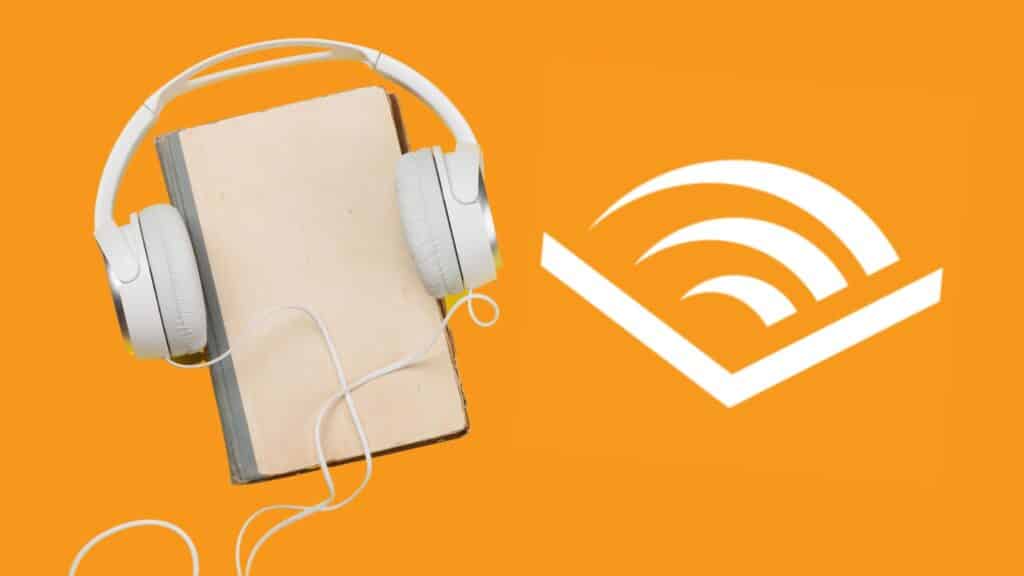Video is a hot and fast-growing medium. With the popularity of TikTok and Instagram reels, video has already taken over social media and is one of the best ways to capture attention and grow a brand.
Unfortunately, video can be expensive and time-consuming to make. Companies can afford to spend thousands outsourcing their videomaking to professionals, but regular folks trying to create epic videos for social media and YouTube don’t have that luxury.
However, a few free video editing software options will allow users to create high-quality videos like professionals. Here are the best ones.
The Best Free Video Editing Software Available
Blender
Blender is the best free video editing software available. It’s available on all Windows computers that are powerful enough for video editing and is similar to professional software. Mac and Linux users can also download the free, open-source software.
Blender allows you to edit audio, cut frames, insert objects and words, and change your background. It also allows you to add animations, change frame speeds, and splice video.
It’s professional-grade software with tons of functionality, but even basic video editing can be time-consuming and challenging. Despite the steep learning curve, Blender is ideal for exciting compositions and special effects. It’s also great for people who draw and animate.
FlexClip
FlexClip is a browser-based video editing tool for both bloggers and vloggers. It comes with all the features required to create great videos with no experience!
It’s perfect for any level of editing, especially for beginners since it has a bunch of neat features and effects that are perfect for editing YouTube or social media videos. If you want to share some tutorial videos on YouTube, One nice thing you can do with FlexClip is to record your screen for a screencast and edit it in the editor.
To make a perfect video blog, vloggers or video bloggers will need some fancy video resources and music clips. FlexClip will offer everything you need, from video templates to amazing transitions and special preset effects in the program. It exactly helps beginners a lot to create professional-looking Vlog videos.
Windows Video Editor
Windows Video Editor is a free app that allows you to edit clips, add sounds, and adjust filters. The app is readily available on most computers running Windows 10.
Windows Video Editor is easy to use and ideal for hobbyists who don’t need the host of tools Blender offers. It allows users to change the duration of clips, add multiple clips together, and even add text and animation to videos.
The filters in Windows Video Editor allow you to adjust your video’s background, but it does not offer green screen functionality or layering like Blender does. Still, it’s an easy-to-use application, so it is a top choice for those who want a simple platform without much fuss.
DaVinci Resolve
DaVinci Resolve is professional-level video editing software. Much like Blender, it has a steep learning curve but offers a wide range of functionality. A bonus of Davinci Resolve is the abundance of training resources available directly on the Black Magic Design website.
The free version of DaVinci Resolves offers nearly everything you will need for all aspects of video editing. Professional video editors working with frame rates faster than 60fps and higher than Ultra HD may benefit from upgrading to the paid version for a one-time fee of $250.
Most hobbyists will be able to create knock-out videos without upgrading. The free version enables editing, color correction, visual effects, and motion graphics, as well as audio editing. It’s a well-rounded tool that will support most of your video editing needs.
Lightworks
Lightworks has three versions, a free version, a creator pro version, and a professional version. The professional version is $23.99 a month. Lightworks markets itself as ideal for Hollywood filmmakers and those who want to produce high-quality movies.
The free version of Lightworks has a lot of functionality for beginners and hobbyists. It allows users to cut and edit videos and includes basic transitions. Users who want more functionality can upgrade to the creator pro version marketed explicitly towards Twitch streamers and small-time YouTubers. For $9.99 a month, users have more social media integration options and can work with higher HD video.
Hitfilm Express
Hitfilm Express is an intuitive free video editing software that offers basic functionality in an easy-to-use platform. The software also integrates songs and audio effects, making it a one-stop shop for most of your video editing needs.
One great feature of Hitfilm Express is the drag-and-drop tool, which allows you to drop clips into existing videos. The drag-and-drop feature makes combining video clips simple.
Like many other platforms (excluding Blender, which is always free), Hitfilm Express offers advanced functionality for a price. The premium versions include extra songs, templates, and sound effects.
Openshot
Openshot is a free, open-source video editing software. Created as an editing solution for Linux users, it’s also available on Mac and Windows.
Openshot offers a host of video editing tools. The platform allows users to trim videos, add visual effects, and add text titles. The software is easy to use with drag and drop functionality.
Avidemux
Avidemux is another free, open-source video editor. It’s available for several operating systems, including Windows, Mac, Linux, and BSD.
Avidemux offers easy video editing tools similar to a photo editor. The platform allows you to quickly and easily change a video scene’s contrast, brightness, and saturation. It also features easy-to-use filters that enable you to add effects (such as fades and transitions).
VSDC
VSDC is a platform with a number of video editing solutions. The company offers free video editing software in addition to a pro version, a screen recorder, and a video converter.
The free editing software VSDC offers is powerful and versatile. VSDC packs far more into its free offering than most other platforms with both a free and a premium version. The free version includes access to the non-linear editor, a new and more intuitive video editing process allowing users to add effects and sounds and even work with charts. The premium version offers a variety of innovative features like AI animation, full-motion tracking, and the ability to edit beats.
Machete Video Editing Lite
Machete Video Editing Lite is the free version of the Machete video editing software. The Lite version is designed specifically for quick and easy editing. What it lacks in functionality, it makes up for in ease of use.
Machete video editing lite is an ideal solution for users who don’t want a complicated user interface or many options. You can delete, copy, move, and mix clips with ease.
iMovie
iMovie is the best free video editing app for iPhone users. The mobile app version, Magic Movie, allows you to stylize, transition, and splice your video from your phone.
iMovie also includes a storyboard feature that will enable you to map out your video visually while editing. It’s a powerful program for a mobile app but is also available on a Mac.
Adobe Premiere Rush
Adobe is among the most highly rated and widely recognizable companies for creative hobbies such as photography, graphic design, and video editing. Unfortunately, many of their products are prohibitively expensive, which is not ideal for hobbyists.
Adobe’s Premiere Rush is a free video editing software that gives you a taste of Adobe’s capabilities. The software seeks to make shooting, editing, and sharing videos via social media easy and accessible for everyone. Premiere Rush offers simple, intuitive video editing tools to help any social media post shine.
Splice
Spliceapp seeks to be the premium video editor for mobile devices. Splice’s video editor claims to have all the power of a desktop editor on mobile.
Splice has advanced tools for a mobile app and, as a bonus, has a library of music users can add to their videos. It offers the ability to change the aspect ratio of your video, which is ideal for posting to YouTube and Instagram.
Horizon
Horizon is not exactly video editing software. It’s a camera app that allows you to transform videos while taking them. It features zoom capabilities and ensures that your video remains horizontal regardless of how you hold your phone (which may not be ideal for Instagram and TikTok, which prefer verticle video formats).
Horizon offers some features for free. However, if you want an ad-free experience and want to create videos without the Horizon trademark, you will need to pay $1.80 for full access to the app.
Vizmato
Vizmato is another app that allows you to edit videos right from your phone as you take them. Though they offer a free app, the pro version, available via subscription only, is needed to remove the watermark.
Still, the free version offers a lot of features. Users can add effects, edit clips, add text and change the speed of the video, all from the app.
Canva
Canva is not a video editor, but it has a lot of functionality that will help you create TikTok videos, Instagram Reels, and YouTube Shorts. Although the premium version offers far more stock photos, graphics, and video options, the free version will work for those on a budget.
With the free version of Canva, you can upload your videos and add backgrounds, cover pages, text overlays, and sounds. It doesn’t offer the ability to edit clips or make custom backgrounds, but there’s enough functionality to make a killer Instagram reel or YouTube cover page.
Invideo
Invideo is excellent because it has a lot of templates, but if you choose the free version, all your videos will have the Invdeo watermark. To use their templates without a watermark, you must upgrade to at least the business plan at $15 per month.
Another limitation of Invideo is video duration. The software only allows 40-minute videos regardless of whether you are on a free or paid plan. Users who wish to create longer videos should opt for different software.
Boomerang
Boomerang was a free app designed to help Instagram users create flawless videos for the app. Instagram shut down its Boomerang offering in March of 2022. You can find video editing apps called Boomerang on the Google play store and iTunes. These apps may offer video editing but aren’t free.
Final Thoughts
In the past, making an impressive video was expensive. Now, with so many free video editing software options, anyone can dabble in video making. Whether you want to be the next YouTube sensation or wish to make the perfect videos to share with your friends and family, there’s a free or low-price video editing solution.
Check out these great tools and make your first epic video today.
This post originally appeared on Wealth of Geeks.
More Ideas from this Category
About the author
Melanie Allen
Melanie launchedPartners in Firein 2017 to document her quest for financial independence with a mix of finance, fun, and solving the world's problems. She's self-educated in personal finance and passionate about fighting systematic problems that prevent others from achieving their own financial goals. She also loves travel, art, gaming, and her cats.